What’s this?
Ozmoo is a Z-machine interpreter for the Commodore 64 and similar computers by Johan Berntsson and Fredrik Ramsberg. It allows you to play interactive fiction (aka “text adventures”) written in Z-code story files on Commodore computers.
Ozmoo for Acorn is a port for the 8-bit Acorn computers. It converts a Z-code story file into a bootable disc image which plays the game on a BBC B, B+ or Master or Acorn Electron.
As an example of what the result looks like, you can try Dave Footitt’s Calypso running under Ozmoo in your web browser at bbcmicro.co.uk.
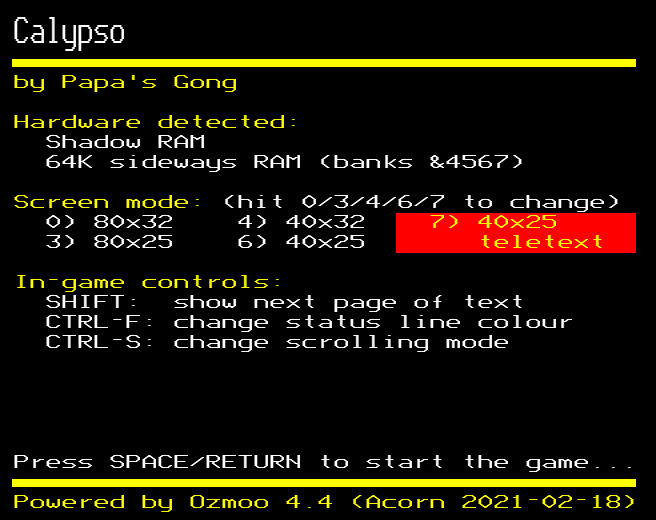
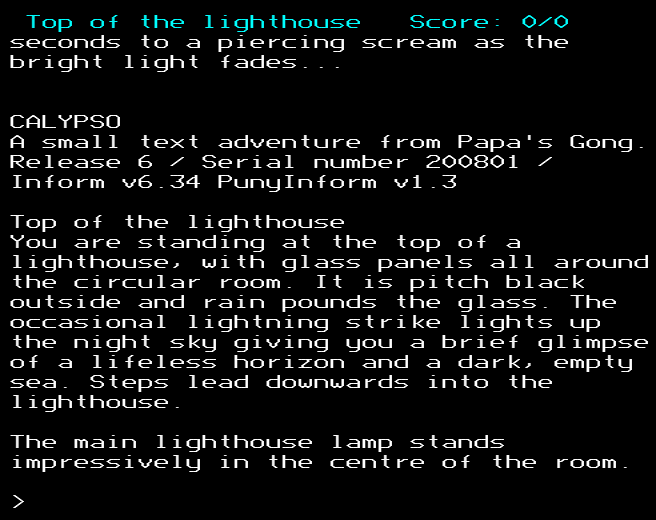
Building a game using Ozmoo Online for Acorn
The simplest way to build a game with Acorn Ozmoo is to use Ozmoo Online for Acorn. This will let you upload a Z-machine story file and create a DFS or ADFS disc image which you can download and use.
Building a game on your own computer
If you want to be able to use a specific version of Acorn Ozmoo or use the more advanced configuration options, you will need to install and run it on your own (modern) computer. I develop Acorn Ozmoo using Linux, but other people have used it on Windows and Mac.
The Acorn Ozmoo code is in my github repository. The current stable release is “11.39 (2023-01-15)”, which you can download here. The previous stable release was “4.4 (Acorn 2021-02-18)”, which you can download here.
You’ll need some other software installed on your computer:
- Python 2 or 3
- the acme cross-assembler version 0.97 or later
- basictool version 0.06 or later, or the beebasm assembler version 1.09 or later
- the lzsa compressor
If you’re using Windows, Ken Lowe’s post on stardot here includes some pre-built versions of acme, beebasm, basictool and lzsa and instructions on how to install them.
Given all that, to convert a Z-code story file into a bootable disc image:
- Unzip the Acorn Ozmoo release.
- Open a command line/terminal window and change into the directory you unzipped the release into.
- Execute the command
python make-acorn.py -v my-story-file.z5replacing my-story-file.z5 with the name of your story file, of course.
If all goes well, you should end up with a file called my-story-file.ssd or my-story-file.dsd which is a bootable Acorn DFS disc image.
Getting help
The best place to ask for help with Acorn Ozmoo is in this thread on stardot.org.uk. I keep an eye on it and there are several other regular contributors. Alpha and beta releases are also posted there if you want to experiment with new features and bugs.